What Is Proofreading? (In One Line)
Proofreading is the final quality check of a written piece fixing surface-level errors in spelling, grammar, punctuation, typos, and consistency after the content and structure are already set.
Proofreading vs Editing (Quick difference):
- Editing: Improves meaning, structure, tone, and clarity. Big-picture.
- Proofreading: Fixes mistakes on the surface. Final polish.
Why Proofreading Matters ?
Whether you’re writing a sales email, publishing a blog, or submitting an assignment, proofreading can be the difference between being taken seriously or being ignored. The truth is, mistakes typos, missing words, clunky sentences—don’t just distract readers. They quietly chip away at your credibility. On the other hand, a clean, polished document says: “I care about details. You can trust me.”
Let’s break down why proofreading is so important, with the bigger picture in mind.
1) It Protects Your Credibility
Imagine sending a proposal to a client with a typo in the subject line: “Busniess Growth Plan 2025.” Even if your ideas inside are brilliant, that first impression feels sloppy.
Proofreading isn’t about perfectionism it’s about showing professionalism. When your copy is clean, people immediately feel they’re dealing with someone who respects their time and attention. That’s why resumes, sales pitches, business emails, and LinkedIn posts all need that extra polish. A small error can make readers think, “If they missed this, what else might they miss?”
2) It Improves Comprehension
The job of writing isn’t just to put words on a page it’s to make sure the reader gets it without effort. Misplaced commas, confusing word choices, or inconsistent terms can make readers stop and reread. That’s friction and friction pushes people away.
Take this sentence:
- “Let’s eat kids.” vs “Let’s eat, kids.”
One comma completely changes the meaning.
Proofreading ensures your message is clear, smooth, and easy to absorb. And when your audience doesn’t have to “decode” your text, they’re far more likely to stay engaged.
3) It Prevents Costly Errors
This is where proofreading pays for itself. A single mistake can turn into an expensive problem:
- A wrong digit in a price can cost a business thousands.
- A missing “not” in a policy can flip its meaning.
- A broken or misspelled link in a CTA can tank conversions.
I’ve seen campaigns where brands had to pull ads mid-run just because of a typo. Not only is that embarrassing, but it’s also wasted spend. Proofreading acts as a safety net it catches the mistakes that could snowball into real costs.
4) It Boosts Conversion and Engagement
Think about this: would you enter your credit card details on a checkout page full of spelling mistakes? Probably not. Trust is the silent driver of conversions, and proofreading helps build that trust.
When copy is clean and clear, people feel more comfortable taking action whether it’s subscribing to a newsletter, clicking “Buy Now,” or booking a call. The same applies to social media posts, blog articles, and onboarding emails. If your words are polished, people are more likely to engage, share, and believe in what you’re saying.
5) It Strengthens Your Brand Voice
Consistency is part of branding. Do you write “eCommerce” or “ecommerce”? Do you use “per cent” or “%”? Do you follow UK spellings like “colour” or US spellings like “color”?
Readers may not consciously notice these differences, but they definitely sense when something feels “off.” Proofreading ensures that your brand voice stays steady across all platforms. This consistency makes your brand look deliberate, reliable, and trustworthy. Over time, it shapes the way people perceive your professionalism.
6) It Helps with SEO and Discoverability
Here’s where people often underestimate proofreading it can actually help your content perform better online.
Search engines love clear, structured, readable content. Proofreading helps you:
- Fix broken internal links that harm SEO flow.
- Write clean, keyword-friendly headings.
- Improve readability, which keeps users on the page longer (a signal search engines notice).
- Avoid duplicate or inconsistent terms that confuse both users and crawlers.
When readers find your content easy to scan and understand, they’re more likely to stay, read, and interact. This reduces bounce rates and boosts dwell time both of which indirectly support better SEO rankings.
What Happens If You Skip Proofreading?
So what’s the worst that can happen if you don’t proofread? Honestly more than most people think. Skipping this step might save you five minutes today, but it can cost hours, money, and even your reputation later. Let’s look at the ripple effects:
1) Confusion: Readers Misinterpret Your Message
A misplaced word or punctuation can completely change meaning. For example: “Get 50% off select items only today” vs “Get 50% off select items. Only today?” That little dot makes people wonder: is it today only, or is it optional? Confused readers rarely buy they usually just bounce.
2) Extra Support Load
When your copy isn’t clear, your support inbox feels the pain. Customers start sending messages like “Did you mean X or Y?” or “My code isn’t working, what’s wrong?” That’s not just frustrating for them it drains your team’s time too. Proofreading saves those avoidable back-and-forths.
3) Lost Sales
This one hurts the most. Imagine:
- A broken link in your call-to-action.
- A coupon code spelled wrong in your promo email.
- A pricing typo that makes an offer look unbelievable (in the bad sense).
Even if only a handful of people run into these mistakes, the lost revenue adds up. All because nobody caught the slip before hitting publish.
4) Reputation Hit
We live in the age of screenshots. One typo can spread faster than the actual campaign you worked on. And the internet rarely forgets it can become the first impression people have of your brand. Do you want to be known as “the company that misspelled its own name in an ad”? Proofreading protects you from being a punchline.
5) Rework Costs
Here’s the thing fixing mistakes after you go live is way more expensive than catching them early. Whether it’s reprinting brochures, pausing an ad campaign, or editing a blog after it’s already indexed, the time and money to “clean up” is far greater than the time proofreading would have taken upfront.
Who Needs Proofreading?
The short answer: everyone who writes. But let’s break it down into real-world roles and why proofreading matters for each.
1) Students & Academics
From essays and dissertations to research papers and conference presentations academic writing lives under the microscope. One typo or inconsistent citation can make your work look careless, even if the content is solid. Proofreading ensures clarity, academic tone, and proper formatting, which can mean the difference between an average grade and top marks.
2) Content & SEO Teams
If you’re writing blogs, newsletters, ebooks, or landing pages, proofreading isn’t optional it’s a survival tool. Online, readers judge fast. Typos can make them click away, and errors in headings or links can hurt SEO performance. A clean, consistent copy doesn’t just keep people reading it also keeps Google happy.
3) Founders & Sales Professionals
When you’re pitching an investor, writing a proposal, or sending outreach emails, your words are representing your business. A sloppy deck or typo in a sales email can make investors or clients question your attention to detail. Proofreading gives your communication the polish it needs to open doors instead of closing them.
4) HR Professionals & Job Seekers
For HR, job descriptions filled with errors send the wrong message to candidates. For job seekers, resumes and cover letters with typos go straight to the rejection pile. Even LinkedIn posts where you’re building your professional brand—need proofreading to show credibility and confidence.
5) Legal & Operations Teams
In legal or operational documents, one word can change everything. Think contracts, agreements, compliance policies, or product manuals. Errors here aren’t just embarrassing they can cause financial loss, legal disputes, or safety risks. Proofreading isn’t just nice-to-have in this space it’s essential.
6) Customer-Facing Teams
Support emails, chat templates, help center articles, even canned responses these touchpoints shape how customers feel about your brand. A typo here can make your company look careless, or worse, untrustworthy. Proofreading ensures your frontline communication stays professional and easy to understand.
Where Proofreading Fits in the Writing Workflow
A lot of people mix up editing and proofreading, or worse—try to proofread while drafting. That’s like decorating a house before the walls are built. Proofreading works best when it comes at the end of the process, once the ideas and structure are already in place.
Here’s how proofreading fits into a smooth writing workflow:
1) Research & Outline
This is where you gather ideas, references, and decide the structure of your piece. No polishing yet—just raw thinking.
2) Draft
Here, you put your ideas into sentences. The goal is momentum, not perfection. Typos and rough edges are fine—you’re building the skeleton.
3) Edit & Rewrite (Structure, Clarity, Tone)
Now you zoom out. Does the argument make sense? Is the flow logical? Are you writing in the right tone for your audience? This stage is about reshaping and strengthening, not surface-level fixes.
4) Line Edit (Sentence-Level Flow)
Once the big picture is solid, you zoom in. You smooth transitions, tighten sentences, and refine word choices so the text flows naturally.
5) Proofread (Surface Errors & Consistency)
This is where proofreading finally comes in. You hunt down typos, grammar slips, punctuation errors, formatting inconsistencies, and broken links. The goal isn’t to rewrite, but to polish—to make sure nothing distracts or confuses the reader.
6) Final Checks (Links, Images, Metadata)
Before you hit publish, double-check the “extras” that impact usability and SEO: are links working, images labeled correctly, metadata accurate? Proofreading can overlap here, especially for catching broken links or mismatched headings.
7) Publish
Only now does your content go live fully thought through, edited, polished, and proofread.
A Simple Rule of Thumb
Don’t proofread while drafting. Finish the thinking first, polish later. Mixing the two slows you down—you’ll spend hours fixing sentences that might not even make it into the final piece. Draft with freedom, edit with structure, proofread with precision.
Types of Proofreading (Use What You Need)
Not every piece of writing needs the same level of proofreading. A quick social post doesn’t need the same checks as a legal contract or a print magazine. Depending on your content, you can mix and match the type of proofreading you need. Here are the main ones:
1) Basic Proofreading
This is the most common type what most people think of when they hear “proofread.” It covers:
- Typos
- Punctuation errors
- Subject–verb agreement
- Misspellings
- Obvious grammar slips
Example: Catching “you’re product is ready” and fixing it to “your product is ready.”
Perfect for emails, blog posts, social captions—anywhere a small slip could cause a big distraction.
2) Style & Consistency Check
Here, the focus isn’t just on “correctness” but on consistency. Every brand (or academic paper, or publication) has style rules, and readers notice when they aren’t followed. This type of proofreading covers:
- Brand spellings (eCommerce vs ecommerce)
- Capitalisation choices (AI vs A.I.)
- Numerals (10 vs ten)
- Date formats (19 August 2025 vs August 19, 2025)
- Abbreviations and acronyms
Example: If your brand always writes “color” in US spelling, but one blog post says “colour,” a style check catches that. Small? Yes. But consistency builds trust.
3) Technical Proofreading
This goes beyond words and looks at the details that can break accuracy or usability. It covers:
- Units of measurement (kg vs lbs, MB vs GB)
- Figures and data accuracy
- References and citations
- Tables and charts
- Image alt text for accessibility
Example: Spotting that a chart in a report says “2024” but the body text says “2025.” Or ensuring alt text isn’t missing on website images, which matters for accessibility and SEO.
4) Pre-Press / Pre-Publish Check
This type is especially important for books, reports, or print-ready documents, but it also applies to digital publishing. It covers:
- Layout and line breaks
- Headings and subheadings
- Table of contents accuracy
- Page numbers
- Captions under images or figures
- Link checks in online content
Example: Catching that your table of contents says “Chapter 5: Conclusion” but the page actually shows it as Chapter 6. Or making sure all links in a blog post actually work.
5) Multilingual / Localisation Proofreading
When your content is going out to different markets, proofreading gets trickier. It’s not just about language, but about cultural correctness. This type checks:
- Locale-specific spelling (US “color” vs UK “colour”)
- Currency formats ($500 vs £500)
- Time conventions (24-hour clock vs 12-hour clock)
- Idioms that don’t translate well
Example: A US ecommerce brand expanding to the UK might accidentally keep “Free Shipping on orders over $50”—but UK readers expect “Free Delivery on orders over £50.” A localisation proofreader ensures the copy feels natural in every market.
A Practical Proofreading Checklist (Copy & Use)
Proofreading can feel overwhelming because there are so many small things to check. The best approach is to break it into categories and go through them one by one. Here’s a checklist you can apply to any type of writing—whether it’s a blog post, sales page, assignment, or proposal.
Text Basics
This is the foundation of proofreading: making sure the text is correct and readable.
- Check spelling, grammar, punctuation, and extra spaces.
- Watch for homophones (their/there, it’s/its, affect/effect).
- Keep tense and point of view consistent (we/you/they).
Example: A blog that switches between “we” and “I” feels inconsistent. Pick one and stick with it.
Brand & Style
Consistency builds trust and strengthens your voice.
- Decide on UK vs US spellings (organise/organize).
- Check capitalisation of product names, features, and job titles.
- Numerals: Are you spelling out 1–9 and using digits for 10+?
- Date formats: 19 August 2025 (UK) vs August 19, 2025 (US).
Example: A SaaS website that writes “eCommerce” on one page and “E-commerce” on another looks sloppy. Proofreading prevents that.
Formatting
Good formatting makes your content easier to scan.
- Ensure headings follow hierarchy (H1 → H2 → H3).
- Check bullet points and numbered lists for accuracy.
- Use consistent quotation marks and dashes.
- For print or PDFs, fix widows and orphans (stray lines at page edges).
Example: A whitepaper with misnumbered bullets (“1, 2, 2, 4”) instantly looks unprofessional.
Links & Media
Errors here are both embarrassing and costly.
- Click every link—make sure none go to 404s.
- Check UTM parameters and tracking links.
- Ensure alt text is accurate and descriptive.
- Match image captions with actual content.
Example: A landing page CTA button linking to the wrong form means lost leads.
Data & Details
The small details matter more than most people realise.
- Verify prices and currency symbols.
- Check taxes are mentioned correctly.
- Confirm phone codes and postcodes.
- Ensure names, titles, and designations are correct.
- Verify version numbers and release notes.
Example: A software update blog that says “v2.5” in one place and “v2.6” in another creates confusion.
Accessibility & Clarity
Proofreading is also about usability and inclusiveness.
- Keep sentence length reasonable.
- Prefer plain words over jargon.
- Use descriptive calls-to-action (“Download the guide” vs “Click here”).
Example: A support article full of jargon may be technically correct, but it won’t help the reader.
How to Use This Checklist
You don’t have to do everything at once. Work in passes:
- First pass: Basic text and style.
- Second pass: Formatting, links, media.
- Final pass: Data, accessibility, overall polish.
Breaking the task into steps makes it easier and ensures you don’t miss key details.
How to Proofread Your Own Writing
Proofreading your own work is tricky. You already know what you meant to say, so your brain tends to “fill in the gaps” and skip over mistakes. The good news is, with the right techniques, you can train yourself to spot more errors and polish your writing without burning out.
Here are practical strategies you can use:
1) Take a Break
Never proofread immediately after writing. Your eyes (and brain) are too close to the text. Even a 20–30 minute break is enough to help you see fresh errors. For bigger projects, leave it overnight if you can. Distance makes a huge difference.
2) Change the View
Trick your brain into thinking it’s reading something new.
- Print it out and mark corrections with a pen.
- Switch to mobile preview to see how it looks on a smaller screen.
- Zoom out to 80% so you see the text differently.
A change in format helps you spot mistakes that were invisible before.
3) Read Aloud
Your ears will catch what your eyes miss. When you read aloud, awkward phrasing, missing words, or jarring rhythm jump out immediately. If reading out loud isn’t practical, use a text-to-speech tool—hearing your words spoken makes errors obvious.
4) One Pass, One Purpose
Don’t try to check everything at once—it’s overwhelming. Do multiple passes, each with a single focus:
- First pass: spelling and grammar.
- Second pass: links, numbers, names.
- Third pass: formatting and layout.
This targeted approach is faster and far more effective.
5) Use Rulers and Highlights
If you find your eyes skipping lines, use a physical ruler, your finger, or a blank document line to cover the rest of the text. This forces you to slow down and catch details line by line.
6) Search for Your Usual Mistakes
We all have blind spots. Maybe you often type “manger” instead of “manager” or forget the Oxford comma. Use the “Find” function to search for those common slip-ups. It’s a smart shortcut that saves time.
7) Reverse Read
This is an old proofreader’s trick. Start at the last sentence and read backward, one sentence at a time. Because you’re not following the flow of meaning, you’re more likely to catch spelling, punctuation, and surface errors.
8) Check All Instances
Consistency matters. If you decide “e-commerce” should be “ecommerce,” make sure it’s updated everywhere—headings, body text, captions, and metadata. A quick find-and-replace helps, but always double-check it didn’t change words it shouldn’t.
When Should You Hire a Professional Proofreader?
Most of the time, you can proofread your own work if you’re careful and methodical. But there are situations where the stakes are too high, the content too complex, or the deadlines too tight. In those cases, bringing in a professional proofreader is worth the investment.
Here’s when it makes sense:
1) High-Stakes Documents
When mistakes could cost money, credibility, or even legal trouble, don’t risk it. Think:
- Investor presentations and pitch decks
- Legal pages, contracts, and policies
- Product manuals and safety instructions
- Academic work like textbooks or dissertations
A single error here can have consequences far beyond embarrassment.
2) High-Visibility Pages
Some pages simply get more traffic and attention than others. Typos here do more damage because they’re front and center:
- Your homepage
- Pricing and checkout pages
- Landing pages for campaigns
- Lead magnets (ebooks, guides, whitepapers)
These are the places where brand trust and conversions are built. Polishing them with a professional touch pays off.
3) Tight Deadlines
Proofreading properly takes multiple passes. If you don’t have the time, you’ll miss things. A professional proofreader can step in and handle the polish while you focus on the bigger tasks.
4) Complex Topics
Specialised fields come with specialised language. Technical, medical, or legal writing—and especially documents written by multiple authors—need a careful eye to ensure consistency and accuracy across the board.
5) Translated Content
Even the best translation can feel “off” without proofreading for natural flow, cultural references, and local conventions. A proofreader familiar with the target locale ensures your content sounds right, not just accurate.
Working With a Proofreader: Tips
- Ask for a sample page: It helps you gauge their attention to detail.
- Share your brand style guide: Consistency depends on clear rules.
- Agree on markup style: Do you prefer tracked changes in Word, comments in Google Docs, or an annotated PDF? Setting this upfront avoids confusion.
Tools That Help (Use with Judgment)
Proofreading is ultimately a human skill, but the right tools can make the process faster and more reliable. Think of them as your support team—not a replacement for careful reading.
1) Grammar Checkers
Tools like Grammarly, ProWritingAid, or Word’s built-in checker are great for spotting typos, subject–verb agreement, or misplaced commas. But remember: they often miss context and can suggest changes that don’t fit your brand tone. Always review their suggestions critically.
2) Style Guides
A simple, one-page style sheet can save hours of second-guessing. Document your preferred:
- Spellings (organize vs organise)
- Number formats (10 vs ten)
- Date formats (DD Month YYYY vs MM/DD/YYYY)
- Units and measurements
- Example sentences for tricky cases
This keeps your writing consistent across all documents and team members.
3) Readability Checkers
Tools like Hemingway or built-in readability scores highlight long sentences, passive voice, and dense wording. They don’t replace editing, but they help you spot sections that might overwhelm readers.
4) Find/Replace Patterns
A lifesaver for common slip-ups. Use find/replace to:
- Catch double or trailing spaces
- Fix repeated words
- Correct recurring typos (e.g., “manger” → “manager”)
You’ll clean up issues faster than hunting manually.
5) Link Checkers & Site Crawlers
Before publishing web content, run a quick link check. Tools like Screaming Frog or online broken link checkers can flag internal and external 404s, saving readers from frustration and protecting your SEO.
6) Text-to-Speech Tools
Hearing your words out loud highlights awkward phrasing and missing words you might gloss over when reading silently. Even your computer’s built-in reader works.
Proofreading for Different Contexts (Real-World Notes)
Proofreading isn’t one-size-fits-all. The focus changes depending on what you’re writing and where it will appear. Here’s how it plays out in different settings:
1) Academic Writing
Accuracy and consistency are non-negotiable in academic work. A proofreader here isn’t just catching typos—they’re checking:
- Citation styles (APA, MLA, Chicago, Harvard, etc.)
- Figure and table labels (consistent numbering, references in text)
- Glossaries, appendices, and indexes for alignment
- Consistent tense (avoid switching between past and present)
- Regional English (US vs UK) depending on university requirements
Even a small slip in citation style can affect grading or publication acceptance.
2) Business and Marketing Content
Here, clarity and persuasion matter just as much as accuracy. A business-focused proofreader checks for:
- Brand voice consistency (formal, casual, playful, authoritative)
- Call-to-action phrasing (“Book a demo” vs “Click here”)
- Correct links (no broken CTAs or wrong landing pages)
- Pricing and currency formats (₹999 vs INR 999 vs $999)
- Compliance disclaimers (legal fine print, GDPR statements, etc.)
One wrong number in a pricing table or a broken link on a landing page can cost revenue.
3) Product and UX Copy
Microcopy the tiny bits of text in apps, websites, or software needs sharp proofreading because users interact with it directly. Checks include:
- Clarity of error messages and tooltips
- Consistency of button labels (“Sign in” vs “Log in”)
- Brevity without losing meaning
- Truncation issues on mobile or smaller screens
- Tone that matches the brand while guiding users smoothly
A misplaced word in a form error message can frustrate users or even stop sign-ups.
4) Legal and Policy Documents
This is the most unforgiving category—precision is everything. Proofreaders look at:
- Exact wording (no ambiguous phrases)
- Clause and subsection numbering
- Definitions of terms (capitalised “Company” vs lowercase “company”)
- Cross-references (“see Section 4.2” actually points to Section 4.2)
- Consistent use of legal phrases and required terminology
A single misplaced word here can completely change the meaning of a contract.
5) Web and SEO Content
Proofreading for digital content has an extra SEO layer:
- Only one H1 per page, with a logical H2–H3 hierarchy
- Alt text that describes images and supports accessibility
- Accurate meta descriptions (no duplication across pages)
- Canonical tags set correctly (avoiding duplicate content issues)
- Keywords used consistently, without stuffing
- Internal/external links tested before publishing
Here, proofreading isn’t just about readability—it’s about visibility in search engines and user trust.
Quality Bar: What “Good” Looks Like
A polished document isn’t just error-free—it meets a higher standard of consistency, clarity, and trust. Here’s what to aim for:
- Zero spelling and grammar errors – no typos, no stray punctuation, no overlooked basics.
- Consistent style throughout – same tone, same formatting choices, same rules for numbers, dates, and capitalization.
- Every link tested – no broken CTAs, no 404s, no redirects to the wrong page.
- Clear, concise sentences – plain English over jargon, easy to scan, no unnecessary filler.
- Layout that works everywhere – headings and spacing make sense on both desktop and mobile screens.
- Verified data points – names, numbers, dates, units, and prices checked for accuracy.
- Functional, relevant CTAs – every call-to-action does what it promises and points to the right next step.
When all these boxes are ticked, you don’t just have a “proofread” document—you have a piece of content that feels professional, trustworthy, and ready to ship.
Simple Proofreading Process You Can Adopt Today
Proofreading doesn’t have to feel overwhelming. A clear, repeatable process saves time and ensures quality. Here’s a simple workflow you can start using right away:
- Separate the stages – Keep drafting, editing, and proofreading as distinct steps. Don’t try to polish while you’re still shaping ideas.
- Set up a style guide – Create a one-page reference with your brand or assignment rules (spellings, numbers, dates, tone). This keeps decisions consistent.
- Do three focused passes:
- Pass 1: Text – spelling, grammar, typos, punctuation.
- Pass 2: Style & consistency – brand spellings, capitalization, formatting choices.
- Pass 3: Links, numbers, layout – check URLs, verify data, scan headings and bullets.
- Run a final check – Preview on mobile, and print to PDF to spot layout or formatting issues you might miss on-screen.
This keeps proofreading efficient without missing the details that matter.
Quick Wins (High Impact in 10 Minutes)
If you’re short on time, a few quick checks can dramatically improve your content’s professionalism:
- Fix headline and H1 capitalization style – Choose sentence case, title case, or all caps, and keep it consistent.
- Upgrade vague CTAs – Replace “Learn more” with something action-driven like “Compare plans” or “Download the guide.”
- Run a link check – Click through every link and CTA to ensure they work and land where they promise.
- Tighten the text – Shorten the longest paragraph and simplify the longest sentence for better readability.
- Standardise spellings – Pick one form (e.g., “email” instead of “e-mail”) and apply it consistently throughout.
Even if you don’t have time for a full proofread, these quick wins instantly lift the quality of your content.
Common Myths About Proofreading (And the Reality)
Many people underestimate proofreading or think it’s optional. Here are some common myths—along with the reality:
- “Spellcheck is enough.”
Automated tools miss homophones (“their/there”), awkward phrasing, brand spellings, and context-specific choices. - “Readers won’t notice small errors.”
They do—especially on high-visibility pages, résumés, or pricing pages, where even a minor slip can reduce trust. - “It slows us down.”
In fact, skipping proofreading leads to bigger costs later: fixing live pages, correcting printed material, or repairing reputational damage. - “Any good writer doesn’t need proofreading.”
Even the most skilled writers overlook their own mistakes. A fresh set of eyes—or at least a second pass—is always valuable.
Examples of Costly Slip-Ups (Generic but True-to-Life)
Proofreading isn’t just about polish—it directly protects revenue, trust, and compliance. A few realistic scenarios:
- Wrong coupon code in a sale email → Thousands lost in revenue and customer frustration when the discount doesn’t apply.
- Misplaced decimal in a pricing table → A product listed at $9.99 instead of $99.90 can trigger refunds and churn overnight.
- Broken CTA link on a campaign landing page → Entire ad budgets wasted if the main button doesn’t work.
- Policy typo (“is” vs “is not”) → A single word can flip meaning and create compliance or legal exposure.
- Product name inconsistency across pages → Visitors doubt credibility when they see “SuperPro Max” on one page and “Super ProMax” on another.
Proofreading ROI (How It Pays Back)
Proofreading might feel like an extra step, but the returns are tangible and measurable. Here’s where the payoff shows up:
- Fewer support tickets and corrections → Clear, error-free content reduces “What did you mean?” queries and saves customer service hours.
- Stronger brand perception in competitive niches → Consistency and accuracy position your brand as more trustworthy and professional.
- Better conversions on key pages → When CTAs, pricing, and details are flawless, visitors are more likely to act.
- Reduced rework for design/dev teams → Fixing mistakes early prevents costly re-layouts, code changes, or reprints.
- Faster approvals from stakeholders → Legal, compliance, and leadership sign off quicker when content is clean the first time.
Conclusion (Key Takeaway)
Proofreading isn’t a “nice to have.” It’s the last defence between your message and the world. It protects your credibility, clarifies meaning, and avoids expensive mistakes. Build a light, repeatable process—and make spotless copy part of your brand.
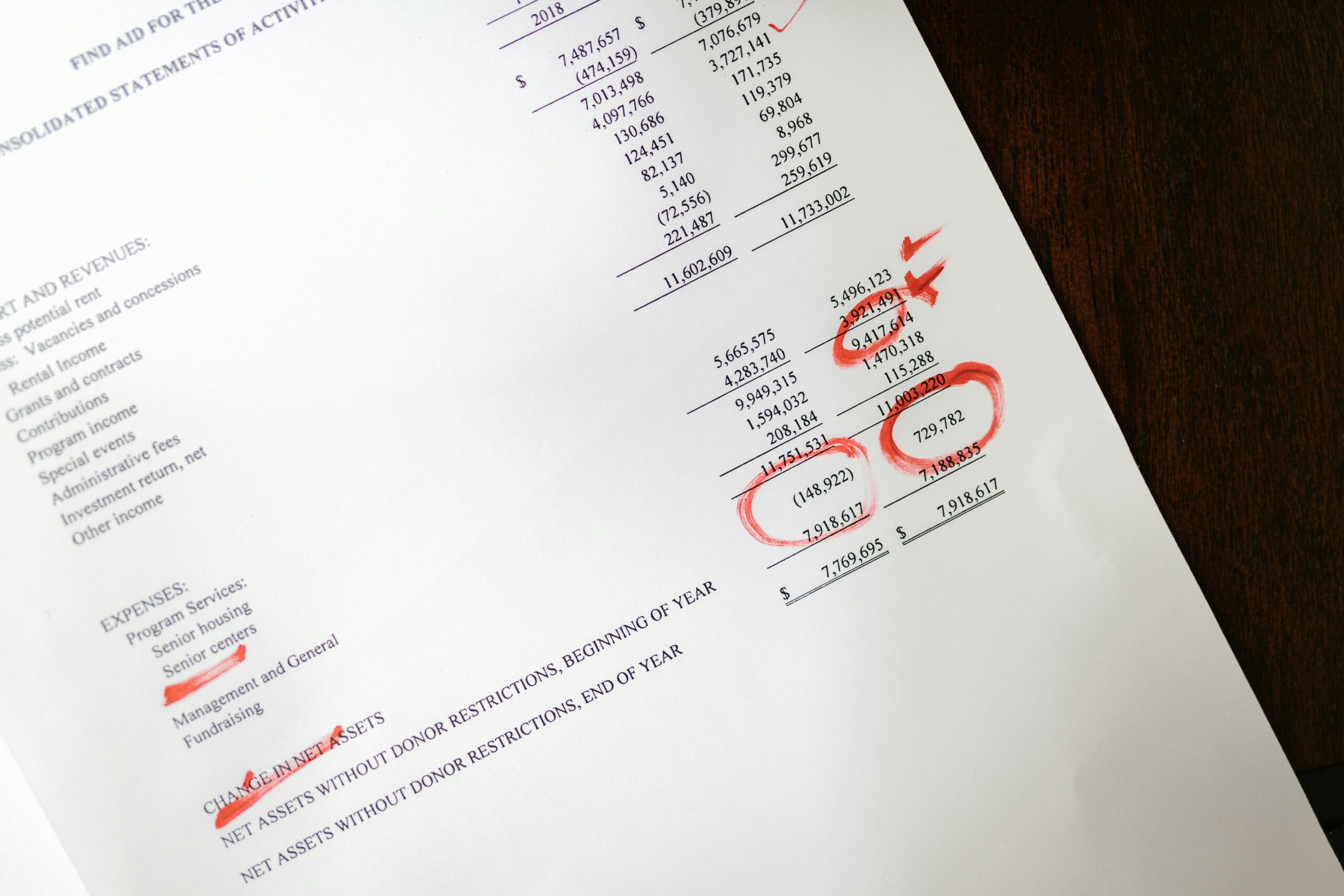
[…] content services don’t just deliver first drafts. They usually have an internal editing and proofreading process to check […]